ZippyAssist is built from the ground‑up for the specific needs of people using unattended retail and self‑service environments, and the organizations and businesses that provide and service them. Keep scrolling to learn more about our unique features.
Ready to try ZippyAssist?
Try It Out TodayTry Zippy free for 14 days.
No long term commitment — cancel at any time.
Take the Hassle Out Of Refunds.
With our 100% online refund feature you can issue refunds simply and quickly, making it more convenient for customers (and your customer support team).

Customers submit a refund request right from their phone, following a few simple steps. They can even include a photo to help describe the situation.

Because incoming refund requests have all the information needed to review a refund for approval, it is quick and simple for operators. And all contact details are available if a follow-up call or email is needed.
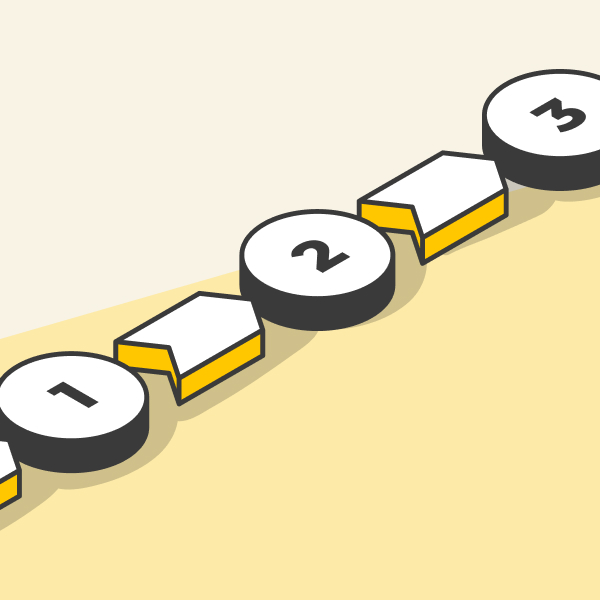
Once a refund request has been reviewed, Zippy's online refunds can be approved and disbursed with just a couple of clicks. Customers usually receive their refunds in a few minutes.
For offline payment methods and market cards, we get the customer's details so you can process a refund using your own offline methods without having to contact the customer to ask for them.
In the case of market cards, we also get their card details so you have everything you need to review and process a refund offline.
Watch Refunds at Work.
Sit back and watch how ZippyAssist takes your refunds online – making a better experience for both you and your customers.
ZippyAssist has more features than you can shake a stick at. All designed to help provide the best help and support platform for unattended retail and self‑service environments.

With ZippyAssist, your brand is always front and center. The ZippyAssist web app that customers use always takes on your branding—your name, logo and colors.

You can add, update, and delete equipment data directly in ZippyAssist—if you don't have a VMS, this can be a tool you can use to help manage the location of your equipment. You can also see what specific equipment is getting the most customer help requests.

Zippy provides plug‑and‑play support for VendSys™ VMS System. Instantly import all your equipment into Zippy, with real-time updates. Push help requests into VendSys™ as new service requests.

ZippyAssist keeps a full history of your customers who have used ZippyAssist to contact you, and makes it easy to find them. This is great if you need to check or look-up the history of a customer.
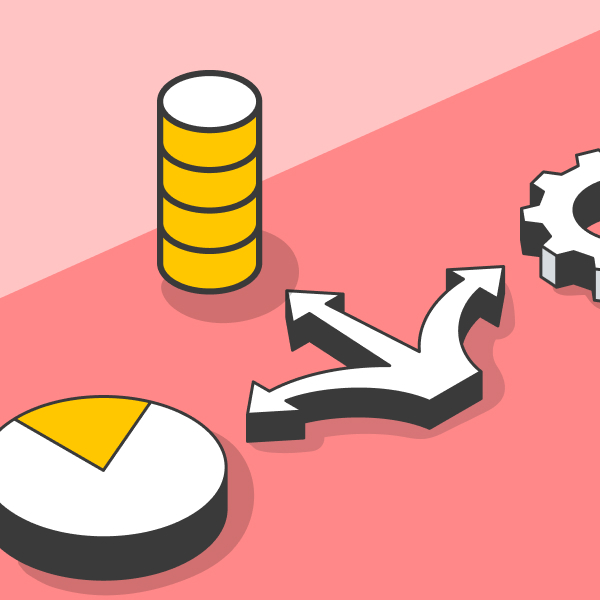
Use ZippyAssist webhooks to push your Zippy data into your own systems in real-time. Combine it with the power of an integration layer like Zapier™ or Make™ to integrate into hundreds of applications.

To support our Spanish and French speaking users, ZippyAssist's customer web app supports Spanish and French.
You can be up and running with your own ZippyAssist in minutes.
Get ZippyTry it free for 14 days.
Your customers will love it — and so will you.
Currently ZippyAssist offers PayPal, Venmo and Zelle for online refunds. Once approved, online refunds are paid out from funds available in the business' Zippy Wallet balance.
ZippyAssist plans to offer more online options as they become available.
Customers can also choose the option of an offline refund options such as cash or check, or their own market card. However businesses are responsible for issuing offline refunds.
NOTE: ZippyAssist does not send cash or checks to customers on behalf of businesses at this time.
Zippy Wallet is a ZippyAssist refunds feature that provides a simple and convenient way for operators to provide funds for issuing approved online refunds and related transaction fees. Funds are added to a business' Zippy Wallet from the credit card associated with their account, then the available Zippy Wallet balance is used to fund any approved refunds.
Adding funds to Zippy Wallet is quick and usually only takes a few seconds, so businesses need only add the funds they need to issue the refunds they want to approve.
To learn more, watch our Zippy Wallet video.
Refunds are commonly considered as a transaction between two parties, e.g. a business returns money to a customer. However, aspects of unattended retail makes these types of refunds time consuming and inefficient.
This is where ZippyAssist Refunds steps in. To simplify and speed-up the refund experience for both business and customers, ZippyAssist offers customers the option to receive a refund payment using an online method such as PayPal, Venmo or Zelle. If a business approves the request ZippyAssist issues payment* to the customer to settle the refund on behalf of the business, using funds available in the business' Zippy Wallet. Businesses can quickly and easily review requests from the ZippyAssist dashboard, and approve a refund with the click of a button.
*NOTE: ZippyAssist is a product and brand of 6L Inc. Online payments are issued by 6L Inc.
Once a customer requests a refund it must be reviewed by you and approved to progress to processing. Any refund processing does not start unless it is first approved.
Once a request is approved:
• Online refunds (PayPal, Venmo or Zelle) are queued and processed within one hour – as quickly as one minute to as long as 60 minutes. Once the refund is processed the refunded amount is immediately available to the customer.
• Offline refunds (cheque/cash) are not processed or handled by ZippyAssist - all processing is done offline by the business, using their own internal processes.
Yes. Refund requests do not progress unless first approved.
Before approving a refund for online payment, enough Zippy Wallet funds need to be available to cover the refund amount plus any transaction fees. If needed, funds can be added to Zippy Wallet from the business' ZippyAssist dashboard, and is usually available within seconds.
Approving a refund request where the refund method is PayPal, Venmo or Zelle:
• Queues then processes a payment by 6L to your customer to the value of the amount requested in the refund request
• Zippy Wallet balance is updated to reflect the processed refund, including both the approved refund amount plus any transaction fees.
NOTE: ZippyAssist does not process offline / manual processes such as cash/check.
You cannot “unapprove” an approved refund. However if the approved refund is still queued for processing you can change the request from “Approved” to “Declined”.
In the same way, an approved refund can be declined if the refund is still queued for processing.
Payments must originate from a legal entity such as a person or a company. ZippyAssist is a trademark. However 6L Inc is the company that owns ZippyAssist, so refunds are issued by 6L Inc.
When customers are notified by the payment provider of payment we reference the refund request so customers are aware of the connection.
Each refund request provides a detailed processing log, including who did what and when. This log can be viewed by inspecting the refund request on the dashboard.
You can be up and running with your own ZippyAssist in minutes!
Start Your Free TrialTry it free for 14 days.
Your customers will love it—and so will you.
ZippyAssist™ is built and designed by 6L Inc.—a company dedicated to creating products for self-service environments that close the gap between user experience and user expectation. We combine thoughtful user experience design and technology so organizations can better serve their users and customers.

6L Inc. • www.zippyassist.com • PO Box 1916, Pleasanton, CA 94566
HQ’ed in California. Designed and built in Aotearoa New Zealand.
© 6L Inc. .